Modify your insurance coverage
on your own!
Change your address, coverage options, drivers, vehicles, annual mileage
and more, right from your computer or smartphone!
You can make the following changes
to your insurance online
- Modify your auto insurance policy
- Change your address
- Modify your annual mileage and usage habits
- Add or change a vehicle on your insurance policy
- Add a driver to your policy
- Update driver information
- Add or modify insurance coverages
- And much more!
Modifying and making changes to your insurance policy
Follow these steps to make changes to your insurance, from either the app or the Client Centre.
-
1
Login to the belairdirect app on your smart device.
-
2
From the app's main page, tap on the policy you wish to modify. Then, tap “Modify my policy” to begin a policy change.
-
3
You can now make changes to your insurance policy right from your smart device. Change your address, your coverage, and your annual mileage. You can also add or remove drivers and add vehicles to your policy.
-
4
Once you’ve made your changes, tap to confirm them. You will be asked when you wish these new changes will take effect at the end of the transaction.
-
5
An email will be sent to you to confirm the changes that have been made to your insurance coverage.
*If you’re adding a new vehicle to your insurance policy, a form will be sent to you to simplify the process at the dealership.


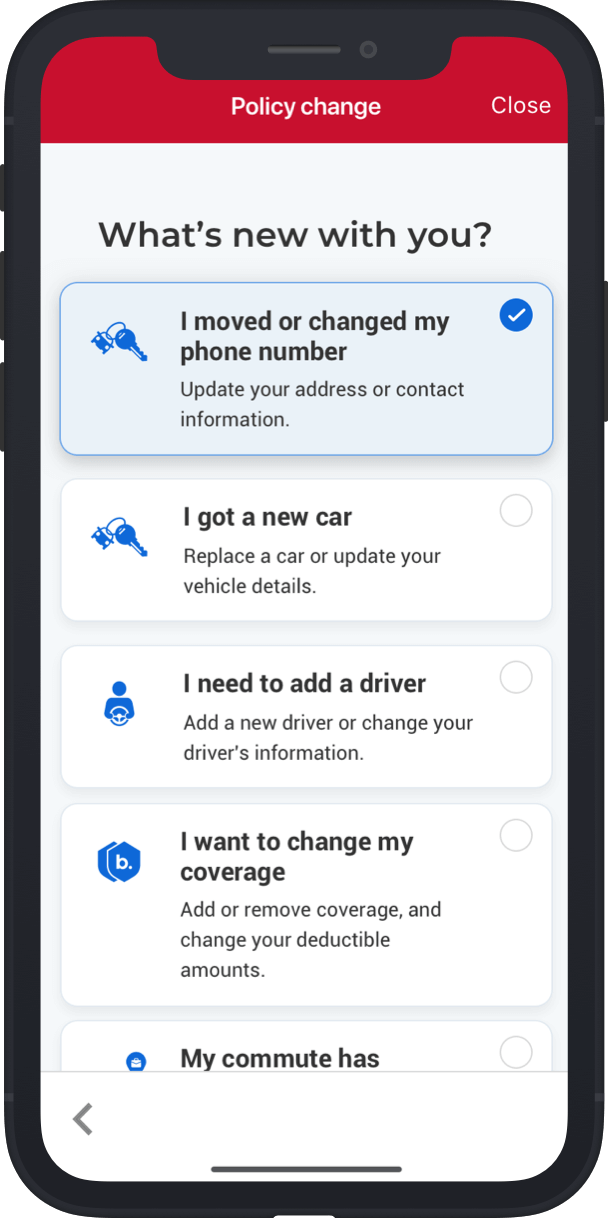


-
1
Login to the Client Centre.
-
2
From the Client Centre, select the vehicle that you wish to make a change to on your policy.
-
3
From the details of the selected car, you can modify your policy via different entry points. These include clicking on the “Edit my coverage” button, clicking “Add a car”, or clicking on the pencil icon.
The screenshots used in this guide may differ depending on your insurance policy and province. -
4
You can now make changes to your insurance policy right from your computer or smart device. Change your address, your coverage, and your annual mileage. You can also add or remove drivers and add vehicles to your policy.
-
5
Once you’ve made your changes, click to confirm them. You will be asked when you wish these new changes will take effect at the end of the transaction.
-
6
An email will be sent to you to confirm the changes that have been made to your insurance coverage.
*If you’re adding a new vehicle to your insurance policy, a form will be sent to you to simplify the process at the dealership.












Take control of your insurance today!
Frequently asked questions about making changes to your insurance
Need some answers before making changes to your insurance policy? We’re here to help.
1 - How long does it take for my insurance policy to get updated?
Be aware that a change or modification can take up to 48 hours to be updated and goes into effect on the date the user chooses at the end of the transaction.
The transaction becomes official in our system once an agent accepts the changes.
2 - What should I do if I receive a service interruption or error message while modifying my insurance?
Certain modifications and transactions cannot be completed on your own. If your modification is being interrupted, contact a belairdirect insurance agent and speak with them to make the changes.
3 - Can I replace an existing vehicle on my policy?
If you wish to replace an existing vehicle on your policy, simply click the “Modify” button that appears to the right of the banner for the existing vehicle.
4 - Can I remove a vehicle from my policy?
Unfortunately, you cannot remove a vehicle from your policy on your own online at this point in time. Although we are working hard to enable this feature, you will need to call 1 844 208.1810 1 844 208.1810 and speak to an agent to remove the vehicle.